我们在这里帮助您学习Photoshop工具并提高您的图形设计技能。这些专家教授的 Photoshop 教程拥有学习照片效果、图像编辑、修饰、水彩肖像、灯光效果、数字绘画和照片处理所需的一切,从初学者到高级技巧
如何在Adobe Photoshop中创建活星系照片效果
Creating stars, galaxies, and nebulas requires a unique set of techniques, and in this tutorial, we are going to be taking a quick look at a slew of different effects, ultimately creating a being made of the stars themselves!
创建恒星、星系和星云需要一套独特的技术,在本教程中,我们将快速浏览一系列不同的效果,最终创建一个由恒星本身组成的生物!

How to Create 3D Underwater Effect Creative Art in Photoshop Tutorial
如何在 Photoshop 教程中创建 3D 水下效果创意艺术
In this detailed video tutorial learn how to use selection and how to use give amazing 3d look and also know more about filter and color balance in photoshop.
在这个详细的视频教程中,学习如何使用选择以及如何使用提供惊人的3D外观,并了解有关Photoshop中的滤镜和色彩平衡的更多信息。

How To Create A Retro 3D Movie Effect In Photoshop Tutorial
如何在 Photoshop 教程中创建复古 3D 电影效果
Learn how to add a retro red and blue 3D effect to any image, just like those classic 3D movies from the 1950’s! Once you’ve learned the steps, this 3D effect can be created from start to finish in under 30 seconds.
了解如何为任何图像添加复古的红色和蓝色 3D 效果,就像 1950 年代的经典 3D 电影一样!学习了这些步骤后,可以在 30 秒内从头到尾创建此 3D 效果。

How to Create a Wedding Photoshop Action Photoshop Tutorial
如何创建婚礼 Photoshop 动作 Photoshop 教程
With Photoshop actions, you can create your own Photoshop filters that can be used on your images to achieve cool photo effects. In this tutorial, I’ll show you how to create an action in Photoshop that is perfect for wedding photos. By creating this wedding Photoshop action, you’ll learn how to easily create your own photo filters and effects.
使用 Photoshop 动作,您可以创建自己的 Photoshop 滤镜,这些滤镜可用于图像以实现酷炫的照片效果。在本教程中,我将向您展示如何在 Photoshop 中创建非常适合婚纱照的动作。通过创建此婚礼 Photoshop 动作,您将学习如何轻松创建自己的照片滤镜和效果。

How to Make a Silhouette With Double Exposure Effect in Photoshop Tutorial
如何在 Photoshop 教程中制作具有双重曝光效果的轮廓
Learn how to make a double exposure in Photoshop using a woman silhouette. You can use other Photoshop silhouette images like birds, buildings or animals. You can make your own shapes and silhouettes using the simple techniques presented in this tutorial.
了解如何在 Photoshop 中使用女性剪影进行双重曝光。您可以使用其他 Photoshop 剪影图像,如鸟类、建筑物或动物。您可以使用本教程中介绍的简单技术制作自己的形状和轮廓。

How to Retouch Eyes in Photoshop Tutorial
如何在 Photoshop 教程中修饰眼睛
In this tutorial, we’ll be enhancing eyes using some retouching techniques in Photoshop. Basically, we’ll add highlights to the eyes, then add sharpening to bring out the details and finally taking care rest of the remaining parts.
在本教程中,我们将使用 Photoshop 中的一些修饰技术来增强眼睛。基本上,我们将为眼睛添加高光,然后添加锐化以突出细节,最后照顾其余部分。

Create Surreal Underwater Scene in Photoshop Featuring a Fish-Head Lady in Photoshop
在 Photoshop 中创建超现实的水下场景,在 Photoshop 中创建以鱼头女士为特色
In this Photoshop tutorial, I’ll show you how to create a surreal underwater scene featuring a woman with head of fish and boat. You’ll learn how to combine different stock images together using adjustment layers, masking and brushes, make an underwater environment, enhance color, create lighting effect and more.
在这个 Photoshop 教程中,我将向您展示如何创建一个超现实的水下场景,其中有一个鱼头和船的女人。您将学习如何使用调整图层、蒙版和画笔将不同的库存图像组合在一起、制作水下环境、增强颜色、创建照明效果等。

How to Create a Photo to Watercolor Photoshop Action
如何创建照片到水彩 Photoshop 动作
In this tutorial, you will learn how to create an amazing watercolor photo effect in Adobe Photoshop. I will explain everything in so much detail that anyone can create it, even those who have just opened Photoshop for the first time.
在本教程中,您将学习如何在Adobe Photoshop中创建令人惊叹的水彩照片效果。我将非常详细地解释所有内容,任何人都可以创建它,即使是那些刚刚第一次打开 Photoshop 的人。

How to Composite a Destroyed City Scene and Retouch Characters in Photoshop
如何在 Photoshop 中合成被摧毁的城市场景并修饰角色

How to Create the Light & Airy Look in Photoshop Tutorial
如何在 Photoshop 教程中创建浅色和通风外观
In this Photoshop tutorial, you’ll learn how to use Photoshop’s Camera Raw filter to create a light and airy look. This look is ideal for wedding, portrait and lifestyle photography. You’ll start by using the HSL adjustments to desaturate without making skin tones look washed out. Then you’ll learn how to add haze and manipulate the tones.
在本 Photoshop 教程中,您将学习如何使用 Photoshop 的 Camera Raw 滤镜来创建轻盈通风的外观。这种外观非常适合婚礼、肖像和生活方式摄影。首先,您将使用 HSL 调整来降低饱和度,而不会使肤色看起来褪色。然后,您将学习如何添加雾霾和操纵音调。

How to Create a Rubber Stamp Effect in Adobe Photoshop
如何在Adobe Photoshop中创建橡皮戳效果
In this tutorial, I will show you how to create a realistic rubber stamp effect in Photoshop. Turn any photo into a rubber stamp in just a few quick steps.
在本教程中,我将向您展示如何在 Photoshop 中创建逼真的橡皮戳效果。只需几个快速步骤即可将任何照片转换为橡皮图章。
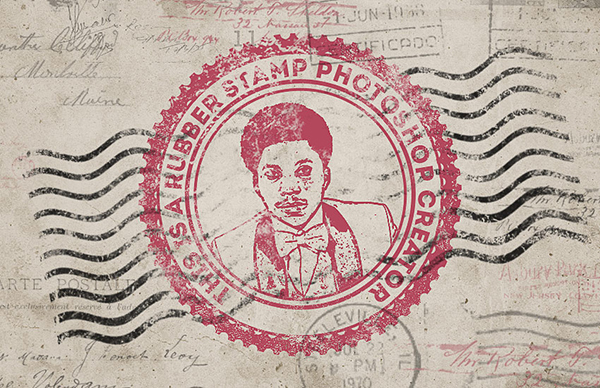
Create a Highly Realistic Skin Texture In Photoshop Tutorial
在 Photoshop 教程中创建高度逼真的皮肤纹理
In this Photoshop tutorial, you are going to learn an AMAZING technique to create skin texture in Photoshop CC. (Works with Photoshop CS6 as well!). A custom skin texture will help you bring back some of the skin texture details that you may have lost through retouching or the lighting in the portrait.
在本Photoshop教程中,您将学习一种在Photoshop CC中创建皮肤纹理的惊人技术(也适用于Photoshop CS6!自定义皮肤纹理将帮助您恢复一些可能通过修饰或肖像照明丢失的皮肤纹理细节。

Create Photo Manipulation of a Stone Arm in Photoshop Tutorial
在 Photoshop 教程中创建石头手臂的照片处理
In this tutorial, I will show you the process of creating a store arm photo manipulation in Photoshop. The primary goal of this tutorial is to practice the use of clipping mask, layer blend modes and image adjustments.
在本教程中,我将向您展示在 Photoshop 中创建商店手臂照片处理的过程。本教程的主要目标是练习使用剪切蒙版、图层混合模式和图像调整。
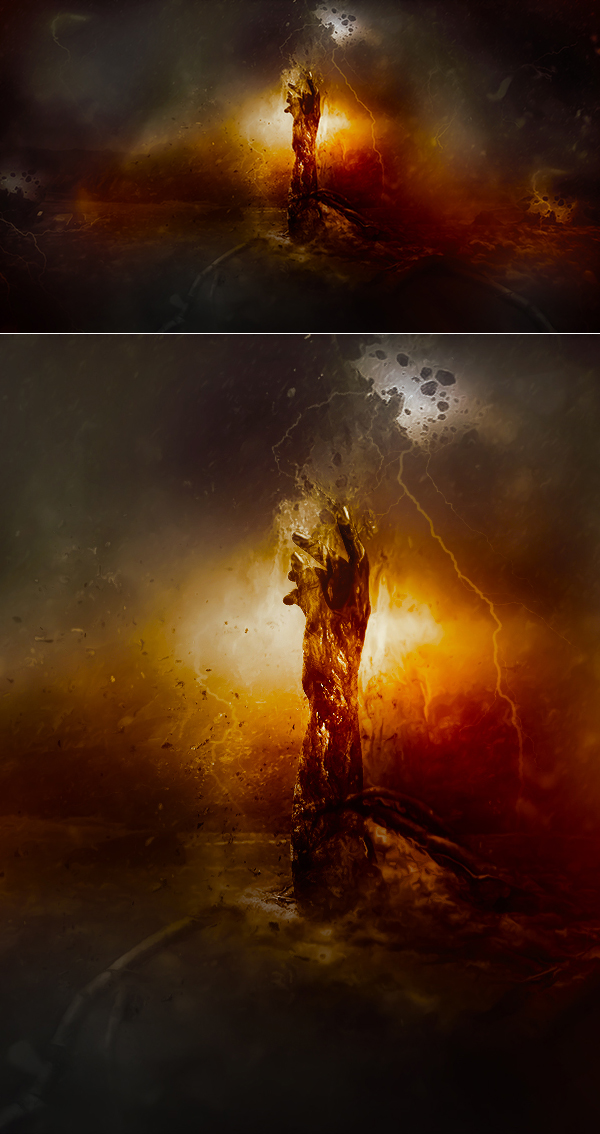
Create an Otherworldly Scene of a Climber in a Cave in Photoshop Tutorial
在 Photoshop 教程中创建登山者在洞穴中的超凡脱俗的场景
Learn how to this surreal photo manipulation of a climber who enjoy the view of The Tower of Temple with Photoshop. In this tutorial, you’ll learn how to create your own cave landscape using several photos of stones, place a temple and climber in the landscape with realistic shadows and lighting, then complete it with a warm color tone effect. Throughout the tutorial, you’ll learn techniques that will help you create better photo manipulations.
了解如何使用Photoshop对欣赏圣殿塔美景的登山者进行这种超现实的照片处理。在本教程中,您将学习如何使用几张石头照片创建自己的洞穴景观,在景观中放置一座寺庙和登山者,使用逼真的阴影和照明,然后用暖色调效果完成它。在整个教程中,您将学习可帮助您创建更好的照片处理的技术。

How to Make a Sandstorm Photoshop Action (Special Effect)
如何制作沙尘暴 Photoshop 动作(特效)
In this tutorial, you will learn how to create a sandstorm Photoshop action to add amazing special effects to your photos. I will explain everything in so much detail that everyone can create it, even those who have just opened Photoshop for the first time.
在本教程中,您将学习如何创建沙尘暴 Photoshop 动作,为您的照片添加惊人的特殊效果。我将非常详细地解释所有内容,以便每个人都可以创建它,即使是那些刚刚第一次打开 Photoshop 的人。

How To Create Old School Style Tattoo Art in Adobe Photoshop Tutorial
如何在Adobe Photoshop教程中创建老派风格的纹身艺术
The stylised handmade drawings feature thick black outlines and bold colours, often depicting roses, anchors and pin-up girls from the tradition of sailor tattooing. Follow along with today’s Photoshop tutorial to produce a digital illustration inspired by the style of old school tattoos. Unlike tattooing with ink, Photoshop layers to make it easy to draw with the advantage of being able to delete and try again! We’ll then bring the design to life with colour, and apply a stippled shading effect to create a modern interpretation of a traditional tattoo flash graphic.
风格化的手工图画以厚实的黑色轮廓和大胆的色彩为特色,通常描绘了水手纹身传统的玫瑰、锚和别针女孩。按照今天的 Photoshop 教程制作受老派纹身风格启发的数字插图。与用墨水纹身不同,Photoshop 分层以使其易于绘制,其优点是能够删除并重试!然后,我们将用色彩使设计栩栩如生,并应用点状阴影效果,以创建对传统纹身闪光图形的现代诠释。

How to Create a Flash Superhero in Photoshop Tutorial
如何在 Photoshop 教程中创建 Flash 超级英雄
In this amazing Photoshop tutorial Kervin Brisseaux shows how he turned a basic illustration into a retro-futuristic artwork in Photoshop. You’ll use the Marquee and Pen tools to create various forms, and generate atmosphere with glow effects made using Adjustment layers and Layer Styles. You’ll also use motion blur for a dynamic feel.
在这个令人惊叹的Photoshop教程中,Kervin Brisseaux展示了他如何在Photoshop中将基本插图变成复古未来主义艺术品。您将使用选框和钢笔工具创建各种表单,并通过使用调整图层和图层样式制作的发光效果生成氛围。您还将使用运动模糊来获得动态感觉。

Create Magical Floating Rock Effect in Photoshop Tutorial
在 Photoshop 教程中创建神奇的浮岩效果
In this tutorial, you will learn an effective method to create a magical floating rock effect in Photoshop. If you need to design a surreal artwork or gaming concept, this floating rock effect will be a great addition to your work.
在本教程中,您将学习一种在 Photoshop 中创建神奇的浮岩效果的有效方法。如果您需要设计超现实的艺术品或游戏概念,这种漂浮的岩石效果将成为您作品的绝佳补充。

How to Create and Use Luminosity Masks in Adobe Photoshop
如何在 Adobe Photoshop 中创建和使用亮度蒙版
In this Quick Tip, I’ll explore one of the easiest and most useful ways to create selections based on the brightness values of the pixels in the image. This allows very easy editing of the highlights, shadows, and midtones, with unprecedented control.
在本快速提示中,我将探讨基于图像中像素的亮度值创建选择的最简单、最有用的方法之一。这允许非常轻松地编辑高光、阴影和中间调,并具有前所未有的控制。

Learn How to Create Powerful Fracture Effect using Photoshop Tutorial
了解如何使用 Photoshop 教程创建强大的断裂效果
In this tutorial, I will share some really useful techniques to achieve an awesome fracture effect. Fracture effects look great and there’s many different variations. With this style, I decided to go with a splatter/glow effect. Which I think turned out really well. Experiment with different brushes.. They play an important role in this effect, since the entire effect is mainly based off that.
在本教程中,我将分享一些非常有用的技术来实现令人敬畏的断裂效果。断裂效果看起来很棒,并且有许多不同的变化。对于这种风格,我决定使用飞溅/发光效果。我认为结果非常好。尝试不同的画笔。它们在这种效应中起着重要作用,因为整个效应主要基于此。

How to Create Paper Layers Text Effect in Photoshop Tutorial
如何在 Photoshop 教程中创建纸张图层文本效果
This Photoshop tutorial will teach you how to create this layered paper text effect and apply it to your text or lettering. The step-by-step format will help you recreate the effect with ease whether you are a beginner or an expert. Make sure to subscribe for more Photoshop tutorials.
本 Photoshop 教程将教您如何创建这种分层纸质文本效果并将其应用于您的文本或刻字。分步格式将帮助您轻松重新创建效果,无论您是初学者还是专家。请务必订阅更多 Photoshop 教程。

Create Summon the Forest Spirits Digital Art in Photoshop Tutorial
在 Photoshop 教程中创建召唤森林精灵数字艺术
In this tutorial, I will show you the process of making this “Summon the Forest Spirits” Digital Art in Photoshop. We will be using an easy, yet very interesting method to create the spirits.
在本教程中,我将向您展示在Photoshop中制作此“召唤森林精灵”数字艺术的过程。我们将使用一种简单但非常有趣的方法来创造烈酒。

How to Professionally Convert Images to Black and White in Photoshop Tutorial
如何在 Photoshop 教程中专业地将图像转换为黑白
In today’s beginner friendly Photoshop tutorial, I will show you how to turn your colored image into black and white in only a few simple steps. There’s many different ways to turn your images into black and white using Photoshop. Today I will show you an easy way by creating an adjustment layer and applying settings to match your image.
在今天的初学者友好的Photoshop教程中,我将向您展示如何通过几个简单的步骤将彩色图像转换为黑白图像。有许多不同的方法可以使用 Photoshop 将图像转换为黑白。今天,我将向您展示一种简单的方法,即创建调整图层并应用设置以匹配您的图像。

How to Create Super Easy Painterly Effect Trick Using Camera Raw Filter in Photoshop
如何在 Photoshop 中使用相机原始滤镜创建超级简单的绘画效果技巧
In this photoshop Painterly Effect tutorial, learn how to transform a photograph into an digital painting in less than a minute with help of camera raw filter.
在这个 photoshop 绘画效果教程中,学习如何在相机原始滤镜的帮助下在不到一分钟的时间内将照片转换为数字绘画。

How to Create Snowfall Manipulation in Photoshop Tutorial
如何在 Photoshop 教程中创建降雪操作
In this tutorial you will learn how to use color filter and how to use blend modes and masking layer and also know more about filter gallery in photoshop.
在本教程中,您将学习如何使用颜色滤镜以及如何使用混合模式和遮罩层,并了解有关 photoshop 中的滤镜库的更多信息。

How to Create a Mosaic Photo Effect Action in Photoshop
如何在 Photoshop 中创建马赛克照片效果动作
In this tutorial, you will learn how to create a Photoshop action to add mosaic photo effects to your photos. I will explain everything in so much detail that everyone can create it, even those who have just opened Photoshop for the first time.
在本教程中,您将学习如何创建 Photoshop 动作以向照片添加马赛克照片效果。我将非常详细地解释所有内容,以便每个人都可以创建它,即使是那些刚刚第一次打开 Photoshop 的人。
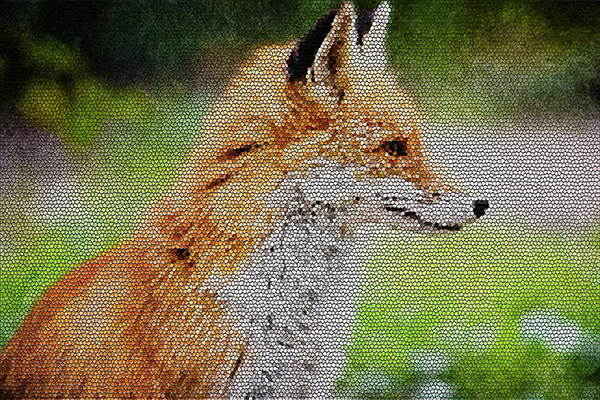
How to Create Dramatic Photos Effect Manipulation in Photoshop
如何在 Photoshop 中创建戏剧性的照片效果处理
In this Photoshop tutorial you will learn how to create a photo manipulation with dramatic color effects in Photoshop. You will learn how to change colors with adjustment layers, lighting, shadows, masking and more.
在本 Photoshop 教程中,您将学习如何在 Photoshop 中创建具有戏剧性色彩效果的照片处理。您将学习如何使用调整图层、照明、阴影、蒙版等来更改颜色。

How to Create a 60s Retro Flyer Design in Photoshop Tutorial
如何在 Photoshop 教程中创建 60 年代复古传单设计
In this tutorial, we celebrate 50 years of the moon landing by creating a retro flyer design. You’ll learn multiple tools that you can apply to your next design project. 20 July 2019 marks the 50th anniversary of the first humans landing on the Moon. NASA’s Apollo 11 was led by Neil Armstrong and Buzz Aldrin. To commemorate NASA’s achievement, we created this retro event flyer design.
在本教程中,我们通过创建复古传单设计来庆祝登月50周年。您将学习多种工具,这些工具可以应用于下一个设计项目。2019年7月20日是人类首次登月50周年。美国宇航局的阿波罗11号由尼尔·阿姆斯特朗和巴兹·奥尔德林领导。为了纪念NASA的成就,我们创造了这个复古的活动传单设计。
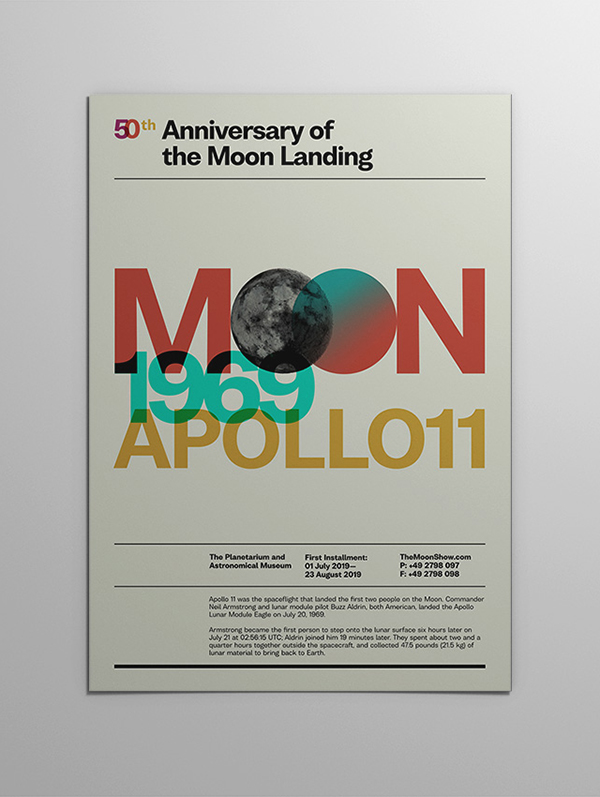
How to Create Rails Inside Illution Photo Manipulation Photoshop Tutorial
如何在插图中创建导轨 照片处理 Photoshop 教程
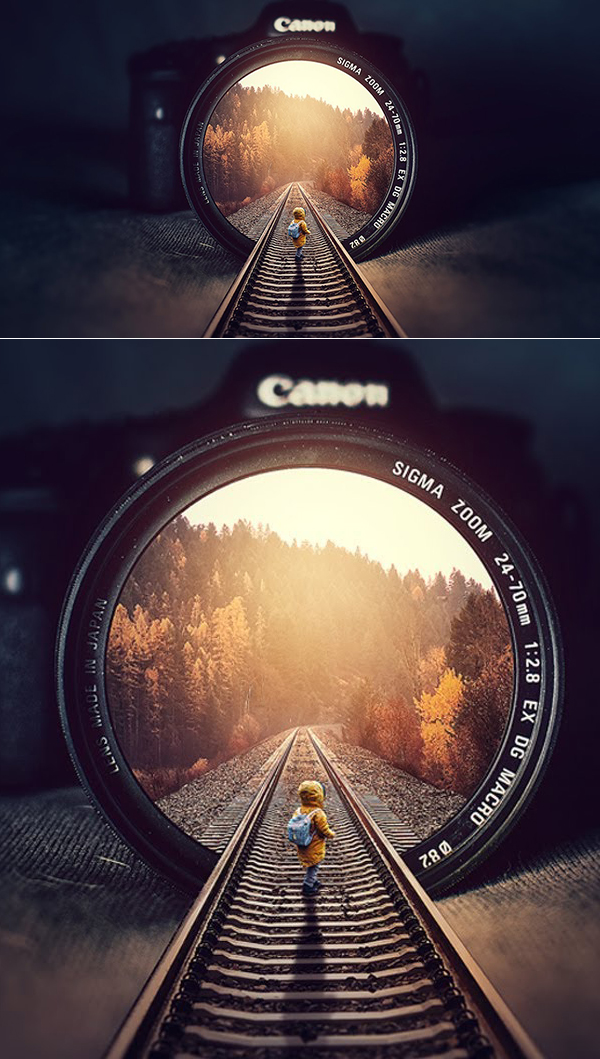
How To Make Cyborg Effect In Photoshop Tutorial
如何在 Photoshop 教程中制作半机械人效果
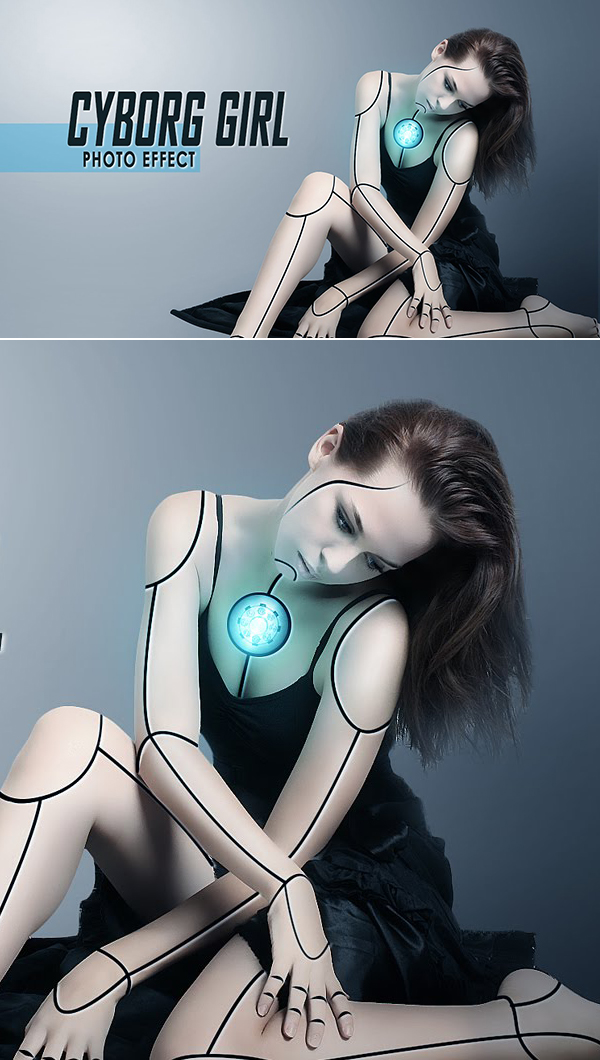
How to Make a Special Effects Photoshop Action Tutorial
如何制作特效 Photoshop 动作教程
In this tutorial, you will learn how to make Photoshop portrait actions to create your own Matrix effects. I will try to explain everything in so much detail that everyone can create it, even those who have just opened Photoshop for the first time.
在本教程中,您将学习如何制作 Photoshop 纵向动作以创建自己的矩阵效果。我将尝试详细解释所有内容,以便每个人都可以创建它,即使是那些刚刚第一次打开 Photoshop 的人。

How to Create Glass Ball Manipulation Digital Artwork in Photoshop
如何在 Photoshop 中创建玻璃球操作数字艺术品
In this video tutorial learn how to use masking layer and how to give amazing transparent look and also know more about filter and color tone in photoshop.
在本视频教程中,了解如何使用遮罩层以及如何提供惊人的透明外观,并了解有关 photoshop 中的滤镜和色调的更多信息。

How to Create Watercolor Effect in Photoshop Tutorial
如何在 Photoshop 教程中创建水彩效果
Photoshop tutorial how to make or transform the face / portrait photo to look like a painting. By manipulating the photo using watercolor effect, as it has been practiced in full in the video.
Photoshop教程如何制作或转换脸部/肖像照片,使其看起来像一幅画。通过使用水彩效果操纵照片,正如视频中完全练习的那样。

Create The Dragon Manipulation Artwork Work in Adobe Photoshop
在Adobe Photoshop中创建龙操纵艺术作品
In this video tutorial learn how to use color balance and how to make amazing moon light artwork and also know more about camera raw filter and masking layer in photoshop.
在本视频教程中,了解如何使用色彩平衡以及如何制作令人惊叹的月光艺术品,并了解有关 Photoshop 中的相机原始滤镜和遮罩层的更多信息。

3D Sci-Fi Photo Manipulation: Photoshop Tutorial 2019
3D科幻照片处理:Photoshop教程2019


